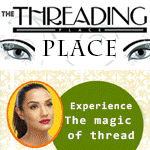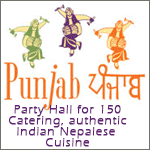How to Reboot/Restart iPhone in iOS 11 using Assistive Touch
Posts 1 · Viewed 3768 · Go to Last Post
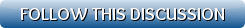

What people are reading
You might like these other discussions...
· Posts 1 · Viewed 69
· Posts 1 · Viewed 36
· Posts 1 · Viewed 43
· Posts 1 · Viewed 222
· Posts 1 · Viewed 141
· Posts 1 · Viewed 584
· Posts 1 · Viewed 643
· Posts 1 · Viewed 655
· Posts 2 · Viewed 1492
· Posts 1 · Viewed 1252
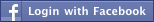
.jpg)